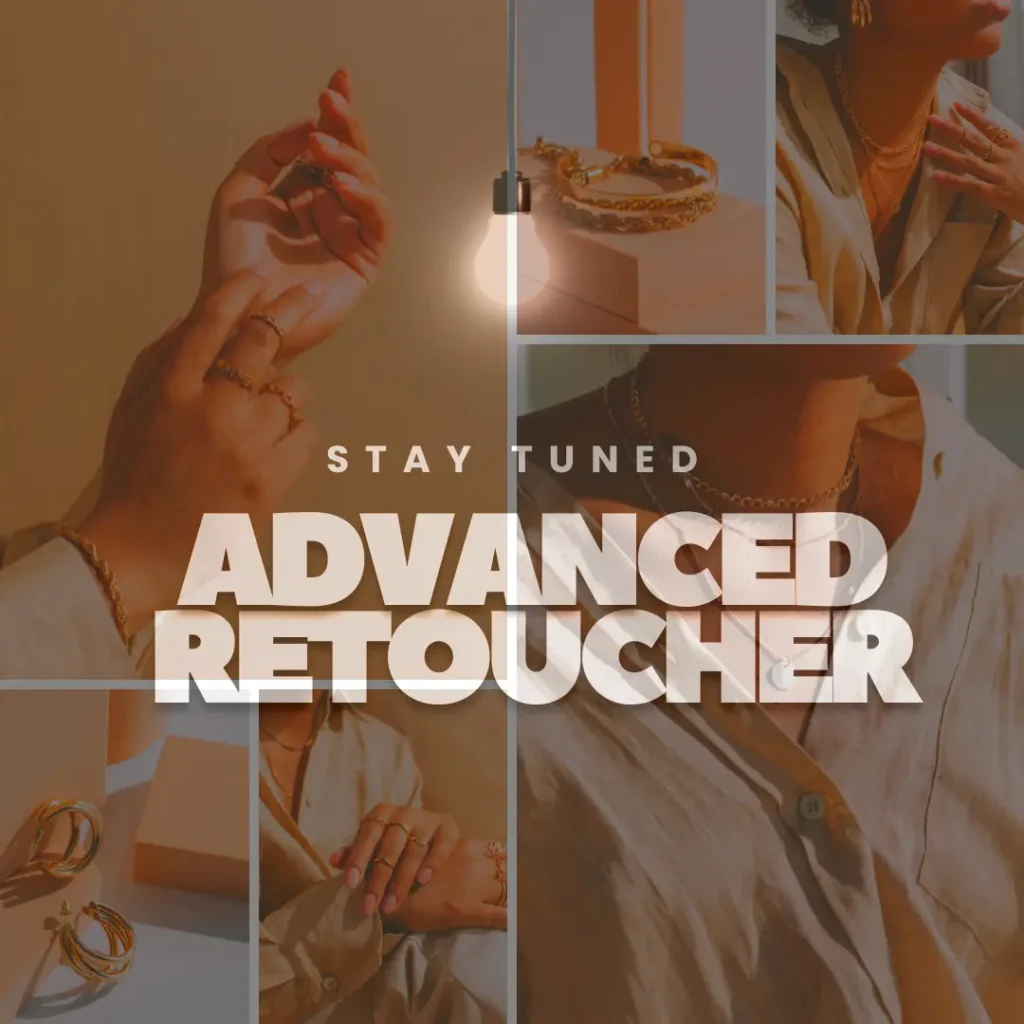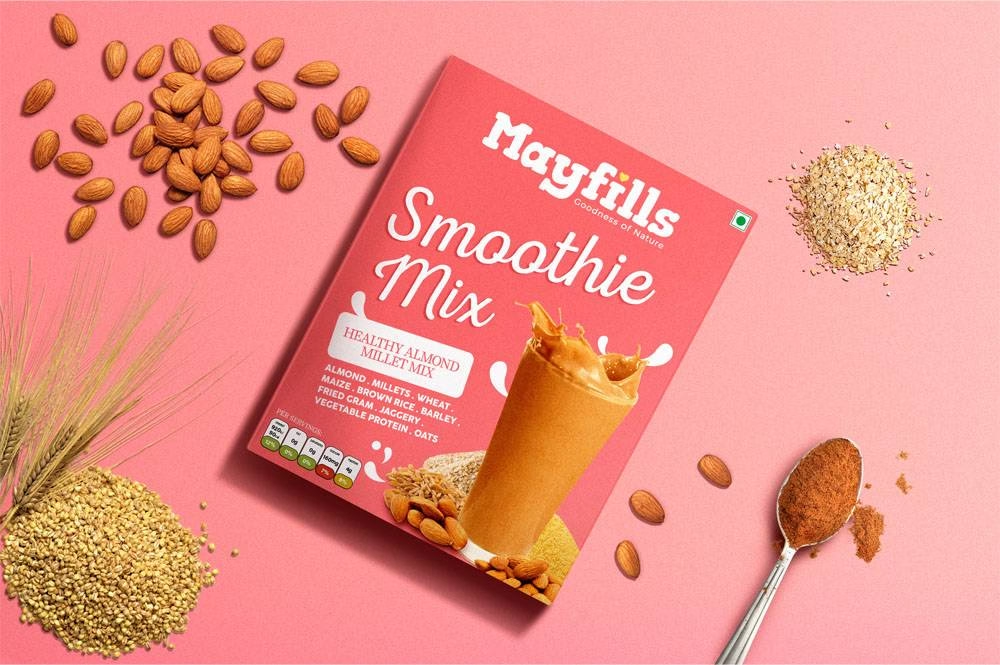
Introduction
In today’s visually-driven world, advanced photo retouching techniques play a critical role in enhancing images while preserving their authenticity. From professional photographers seeking impeccable shots to marketers looking to attract customers, mastering these techniques can significantly uplift visual content. This post aims to delve into the various advanced photo retouching methods that can elevate your visuals to a whole new standard.
Understanding Photo Retouching
Photo retouching involves refining an image to improve its appearance while maintaining realism. Unlike basic editing—which might simply adjust exposure or contrast—advanced techniques focus on detailed enhancements like skin smoothing, color correction, and even background manipulation.
The Importance of Advanced Retouching
- Realism vs. Perfection: While it may seem tempting to create a flawless image, it’s essential to strike a balance between achieving an ideal look and maintaining the subject’s natural characteristics.
- Market Demand: Many industries, from fashion to real estate, increasingly rely on high-quality visuals to grab attention. Advanced retouching is often what sets professional images apart from amateur ones.
- Skill Development: Learning and applying advanced techniques not only improves your work but also elevates your skills as an editor and artist.
Advanced Retouching Techniques
1. Skin Retouching
One of the most critical aspects of portrait editing is skin retouching, which aims to create a smooth yet natural skin texture.
- Frequency Separation: This technique helps to separate the color and texture of the skin, allowing you to enhance the skin tone and make texture adjustments without losing detail.
- Dodge and Burn: By selectively lightening (dodging) and darkening (burning) areas of the image, you can sculpt the face and body to achieve a more dimensional look.
“Using frequency separation feels like painting with light—every adjustment brings the image one step closer to perfection.”
2. Color Grading and Correction
Perfecting the color in your images can dramatically affect the overall mood and feel.
- Selective Color Adjustments: Utilize adjustment layers or tools to selectively edit hues and saturation levels in specific areas, promoting a more cohesive color palette.
- Curves and Levels: Mastering the curves and levels tools allows for precise adjustments of highlights, midtones, and shadows. This control is vital for creating a polished final image.
3. Background Editing
Sometimes, the background of an image can distract from the main subject. Advanced techniques can be employed to edit backgrounds expertly.
- Background Replacement: Using layer masks and blending modes, you can seamlessly swap backgrounds to create a more fitting environment for your subject.
- Depth of Field Adjustment: Altering the blur in the background helps the subject stand out, creating a professional-looking portrait that draws the viewer’s eye.
4. Retouching Tools and Software
Familiarity with various software and tools is essential in executing advanced techniques.
- Photoshop: The industry standard for photo editing, it offers a wealth of tools, filters, and capabilities for detailed retouching.
- Lightroom: Best for color grading and organization, Lightroom is user-friendly and ideal for batch editing.
- Affinity Photo: A powerful yet cost-effective alternative to Photoshop, it provides comprehensive retouching capabilities.
5. Creative Compositing
Creative compositing involves blending multiple images to create a new, cohesive visual narrative.
- Clipping Masks: These allow specific layers to show only in defined areas, making complex edits more straightforward.
- Blending Modes: Using different blending modes can drastically change how layers interact with each other, allowing for creative customization of texture and light.
Best Practices for Advanced Retouching
Plan Your Workflow
Having a structured workflow ensures that each stage of retouching is done efficiently.
- Non-destructive Editing: Use adjustment layers and smart objects to retain the original image data, making it easier to undo changes.
- Consistent Style: Develop a signature style that speaks to your aesthetic, ensuring continuity across your portfolio.
Seek Feedback
Sharing your work with peers or through online platforms can provide valuable insights.
- Critique Groups: Joining online communities can expose you to different perspectives and techniques that you may not have considered.
- Workshops: Participating in workshops or webinars allows you to learn from professionals in the field, gaining hands-on experience with advanced techniques.
Keep Learning
The world of photography and retouching is continually evolving. Staying updated on trends and techniques is crucial.
- Online Courses: Platforms like Skillshare or Udemy offer specialized courses on advanced retouching techniques.
- Tutorials and Blogs: Following industry leaders and their tutorials can introduce new and innovative approaches to your retouching process.
Conclusion
Mastering advanced retouching techniques is a valuable investment for anyone looking to perfect their visuals. The ability to enhance images while keeping their natural authenticity allows for creativity and professionalism in your work. By exploring the methods and practices outlined in this post, you can elevate your photo retouching skills to achieve stunning results that resonate with your audience.